






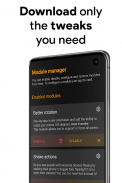

Cometin

Descrizione di Cometin
Nota per gli utenti MIUI:
MIUI è noto per interrompere le funzionalità di base in Android. Se desideri utilizzare Cometin su un dispositivo MIUI o Xiaomi, leggi questo: https://helpdesk.stjin.host/kb/faq.php?id=7
Puoi anche unirti al gruppo Telegram: http://cometin.stjin.host/telegram
Cos'è Cometin
Cometin è una raccolta crescente di modifiche e trucchi per ottimizzare la produttività e migliorare l'esperienza Android.
Ulteriori informazioni
Posso creare un'app separata per ogni idea che ho. Ma perché non dovrei mettere tutto in 1 app?
Google ha annunciato i moduli dinamici all'IO nel 2019
Con le funzionalità dinamiche puoi dividere un'app in più parti. Questo è esattamente ciò che è Cometin.
Cometin è una raccolta crescente di trucchi e modifiche per il tuo dispositivo Android, suddivisa in moduli.
In questo modo scarichi solo le funzionalità che desideri utilizzare e risparmi spazio di archiviazione.
Moduli disponibili (con alcune piccole descrizioni)
• Visualizzazione ambientale
porta un display Ambient personalizzato, Always-on-display e saluta il tuo dispositivo con la mano
• Armadietto app
Blocca le app dietro un passcode o una sequenza
• Migliore rotazione
Forza ogni app ad essere compatibile con ogni orientamento, inclusi 180 gradi
• Caffeina
Mantieni lo schermo acceso per un certo periodo di tempo
• Sincronizzazione Cometina
Sincronizza notifiche e note tra telefoni e desktop
• Luminosità più scura
Scendi al di sotto della luminosità minima applicando una sovrapposizione scura nella parte superiore dello schermo
• Passa a shhh (Cometin 2.0 e versioni successive)
Capovolgi il telefono a faccia in giù per attivare le notifiche silenziose (tranne le sveglie)
• Dritta
Nascondi notifiche head-up
• Immersivo
Nascondi barra di stato, barra di navigazione o entrambe
• Parallelo
Crea un profilo di lavoro per separare personale e lavoro.
• Assistente di rimappatura
Esegui un'azione diversa all'apertura dell'assistente
• Azioni Shake (Cometin 2.0 e versioni successive)
Esegui un'azione diversa quando scuoti il dispositivo
È sicuro?
Sì!
Tutti i moduli vengono serviti solo dal Google Play Store, tutti i moduli vengono scansionati da Google Play Protect, quindi niente di cui preoccuparsi!
Installazione dei moduli:
L'installazione dei moduli viene eseguita immediatamente ed è possibile utilizzare il modulo subito dopo l'installazione.
Aggiornamento dei moduli:
I moduli installati vengono aggiornati automaticamente insieme a Cometin. Nessun problema con file separati!
Rimozione dei moduli:
Le disinstallazioni dei moduli non vengono eseguite immediatamente. Cioè, il dispositivo li disinstalla in background nelle prossime 24 ore o con un nuovo aggiornamento Cometin.
Richiesta di nuove funzionalità:
Le richieste di nuove funzionalità sono sempre benvenute! Tuttavia, non posso promettere nulla sull'arrivo effettivo di queste funzionalità.
Richiedi le tue funzionalità tramite
il mio sistema di ticket di supporto:
https://helpdesk.stjin.host/open.php. In questo modo è possibile tenere traccia dello stato delle funzionalità.
Hai bisogno di aiuto o hai problemi?
Se sei bloccato o hai bisogno di ulteriori informazioni, non esitare e contattami tramite
il mio sistema di ticket di supporto:
https:// helpdesk.stjin.host/open.php. Oppure unisciti al gruppo Telegram di supporto: https://t.me/joinchat/C_IJXEn6Nowh7t5mJ3kfxQ
Quale permesso richiede Cometin e perché
Ogni autorizzazione ha senso e le descrizioni nelle impostazioni di sistema spiegano quali moduli utilizzano quali autorizzazioni.
* Per utilizzare più di 5 moduli contemporaneamente è necessaria una piccola donazione.
Cometin Cloud
Cos'è Cometin Cloud
Cometin Cloud è un servizio cloud per l'archiviazione dei dati in modo che possano essere recuperati su altri dispositivi. Cometin Cloud è costituito da un database in cui le informazioni vengono archiviate temporaneamente e in modo sicuro.
Eliminazione/gestione dei dati
Quando si crea una sessione Cometin Cloud, viene creato un ID univoco in base al quale vengono archiviate le informazioni. Puoi eliminare definitivamente tutte le informazioni in qualsiasi momento. Inoltre, tutte le informazioni vengono eliminate automaticamente dopo 1 mese di inattività.





























